In my last post (well… it was my first), I talked about Python programming language and how good and powerful it is … in this post I am going to talk about something very important, which is choosing a good IDE (Integrated Development Environment ).
Some people argue that going simple is always the best way, like using a simple text editor would do the job , these people may have a point but trust me ; going this way can be very VERY messy !
I have tested some IDEs that claim to be the best when It comes to Python support , but I liked one in particular and it was (believe it or not) Netbeans IDE.
Netbeans is a well-known Java IDE, but I was surprised to find a cool plug-in that would allow it to extend its reach to Python.
The main reason i liked it, is its features that will make programming in Python even an easier job:
- Code completion: This is the first thing I look for in any IDE that I come across; imagine using a certain class with many methods inside , don’t you just love it when that small menu drops down showing all the methods and data members inside, Instead of having to check the methods list of that class every time you have to call a certain one? This is the main reason I chose Netbeans over the other IDEs that didn’t have this feature.
- Smart indent, and pair matching: this is an important feature also, because Python uses indentation to separate code blocks from each other . if you use a simple text editor , there is a great chance that you will have an indent error , but this feature takes care of indentation for you, making it bullet proof.
- Instant Rename: now Imagine that you had to change some function’s name ,however this function was called like 50 times in you project , this feature saves you time as it allows you to change the name of the function and all its calls simultaneously without having to go through your code and change them one by one !
Now for those of you who want to jump start coding…here’s what you need:
You can either download Python EA as a standalone IDE , or as a plug-in from the plug-in manager -if you have Netbeans 6.5 –or above preinstalled on your machine-
check the Netbeans website to get the latest version and install it!
Happy Coding !



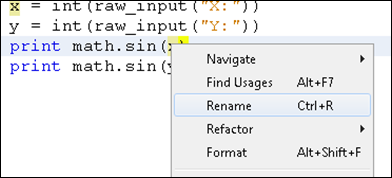




 Ever since I learned programming in the 8th grade (that is if visual basic counts as coding) I have built the impression that real programming had to be complex and hard, because a computer is stupid and it has to be fed with every bit of information needed to operate properly. But since I started working in Python this idea was completely changed.
Ever since I learned programming in the 8th grade (that is if visual basic counts as coding) I have built the impression that real programming had to be complex and hard, because a computer is stupid and it has to be fed with every bit of information needed to operate properly. But since I started working in Python this idea was completely changed.